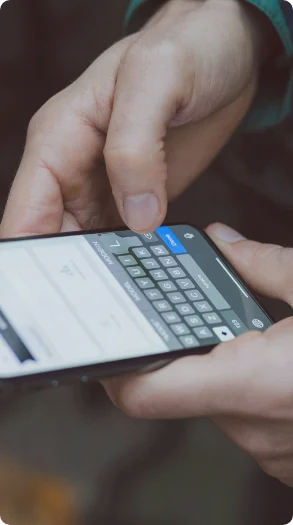Are you sure you know who you’re talking to?
Verifying who you are talking to, whether its an email, message or call, helps protect you against phishing attempts and scams. Scroll on for some tips on how to check who is really communicating with you.

-
Contact us on 1300 728 728 during business hours or 0467 953 309 (8am - 6pm weekends & public holidays) and report your situation.
-
You can report your card as lost or stolen 24/7 in our App, through Internet Banking, or by phoning 1300 728 728.
-
Don't delay - as the quicker you let us know, the faster we can help protect you.

At Summerland Bank, we’ll never ask you to…
- Share your internet banking passcode or banking app PIN.
- Share your card’s expiry date, CVV or PIN.
- Help us catch scammers or assist with internal investigations—that’s what our specialists are here for!
- Move money to a “safe” account, or an account with another financial institution.
Any of these questions are serious red flags. Ask for a reference number, then hang up and give our contact centre a call on 1300 728 728.
Is the communication authentic?
Check the email address or caller ID. Scammers often use addresses or numbers that resemble real businesses, but may contain subtle mistakes. And keep in mind that even legitimate emails or phone numbers can be copied by scammers.
Contact the organisation directly. If you receive an unexpected email or call claiming to be from a certain company, personally confirm the contact information for that business and reach out to them directly.
Verify links before clicking. Hover your mouse over links in emails without clicking on it to see the actual URL. If the link looks suspicious or doesn’t go where it should, do not click on it. Be cautious of links sent via text or email that you didn’t initiate.
Be cautious of unsolicited requests. Be wary of unexpected emails or calls requesting personal or financial information. Legitimate banks and institutions typically don’t ask for sensitive details via unsolicited communication. Be especially cautious about requests to update or confirm login or account information.
Confirm identity through trusted channels. If you’re unsure about the authenticity of a communication, check the sender’s identity through trusted channels. For example, if you receive an email from your bank, log in to your account on the official website or contact customer service using a confirmed phone number.
Look for signs of phishing. Stay on the look out for phishing indicators, such as generic greetings (“Dear Customer”), spelling errors, or unexpected or suspicious links or attachments.
Use two-factor authentication (2FA). 2FA adds an extra layer of security by requiring a second form of verification (e.g., a code sent to your phone) during login. Enable 2FA whenever possible, especially for sensitive accounts like email or financial services.
Avoid public Wi-Fi for sensitive transactions. Don’t access internet banking or complete financial transactions on public Wi-Fi networks. They may be vulnerable to being hacked.
Set transaction alerts. Make use of our transaction alerts feature to receive notifications for account activity, such as withdrawals or purchases. This will help you quickly identify any unauthorised transactions.
Question
Your answer:
Correct answer:
Your Answers
Stay prepared.
As scammers become more sophisticated, you can stay a step ahead by taking a few simple precautions. Remember to verify the source of any unexpected communications and use caution with deals that appear too good to be true. Staying vigilant is your best defense.
How to spot and avoid remote access scams.
In the digital age, staying connected has never been easier — but it comes with its own set of risks.